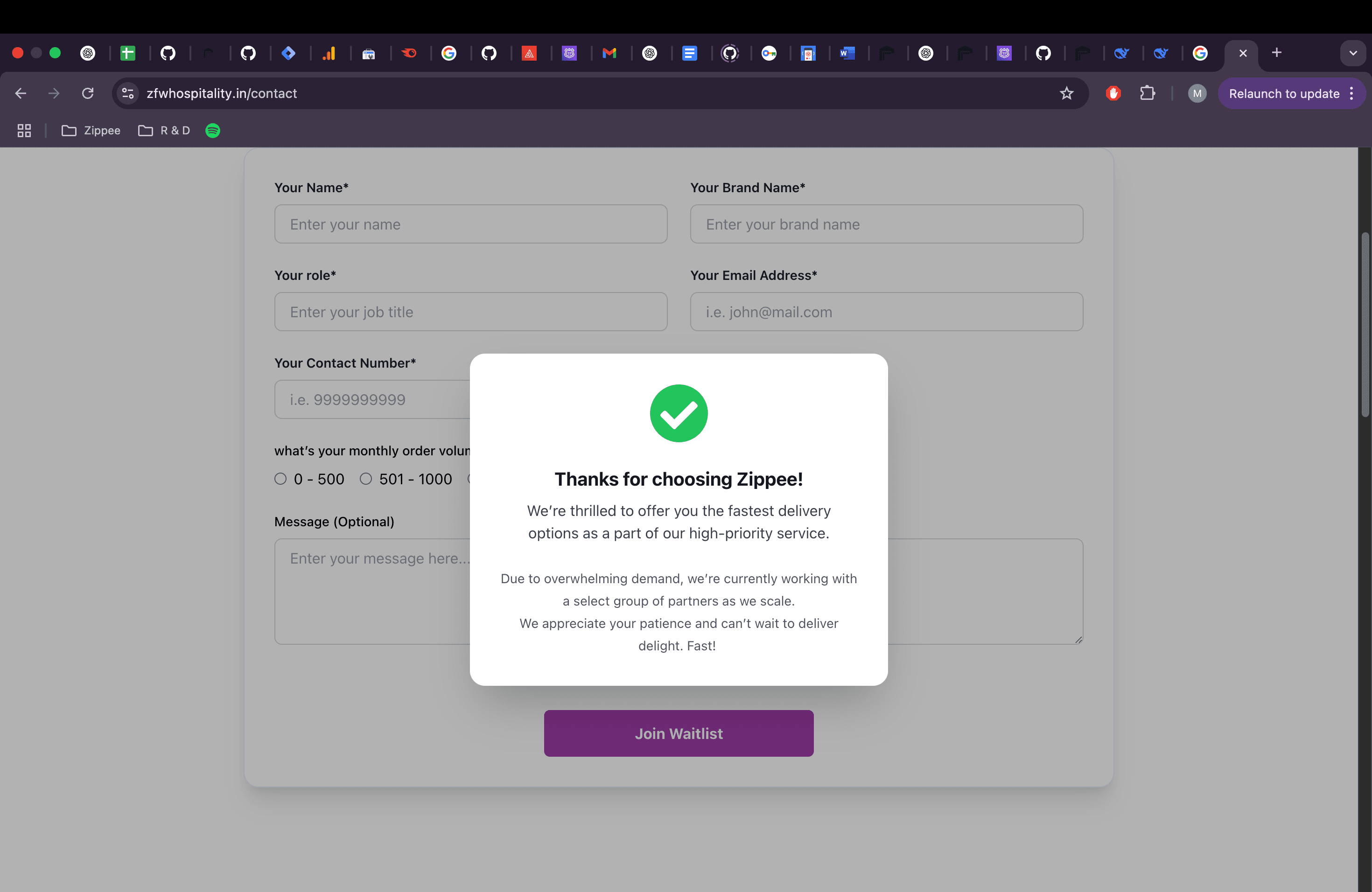
New testing :
AWS Application Load Balancer (ALB) — Leveraging Scalability and High Availability for Your Website
Introduction: In today’s digital world, ensuring the availability and performance of web applications is crucial. AWS (Amazon Web Services) provides powerful load balancing solutions to distribute incoming traffic across multiple instances, enhancing reliability, scalability, and fault tolerance. In this blog post, we will explore the process of setting up an AWS Application Load Balancer (ALB) and the benefits it offers to website owners.
Creating EC2 Instances: To begin, we set up two EC2 instances named “learn-alb-one” and “learn-alb-two” using the AWS Console. These instances will host our website and will be the targets of the load balancer.
Configuring Target Group: Next, we created a Target Group named “demo-tg” with the following configurations:
- Target Type: Instances
- Protocol: HTTP (Port 80)
- Health Check Path: Default (or the path to your index file)
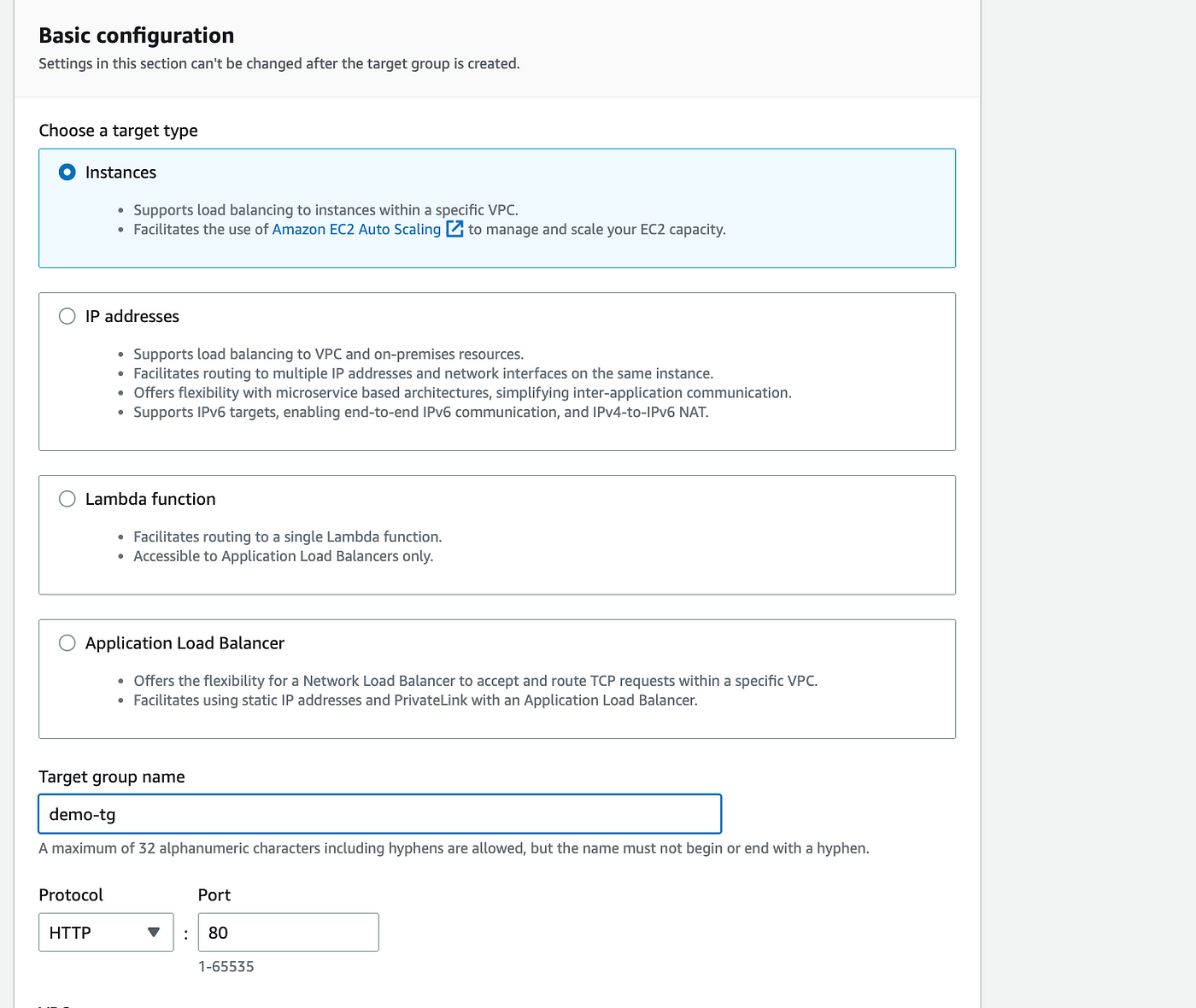
Registering Instances with the Target Group: We registered both EC2 instances with the previously created “demo-tg” Target Group. To achieve this, we navigated to the Target Group settings and selected the instances from the list. By including them as pending and confirming, we successfully added them to the Target Group.
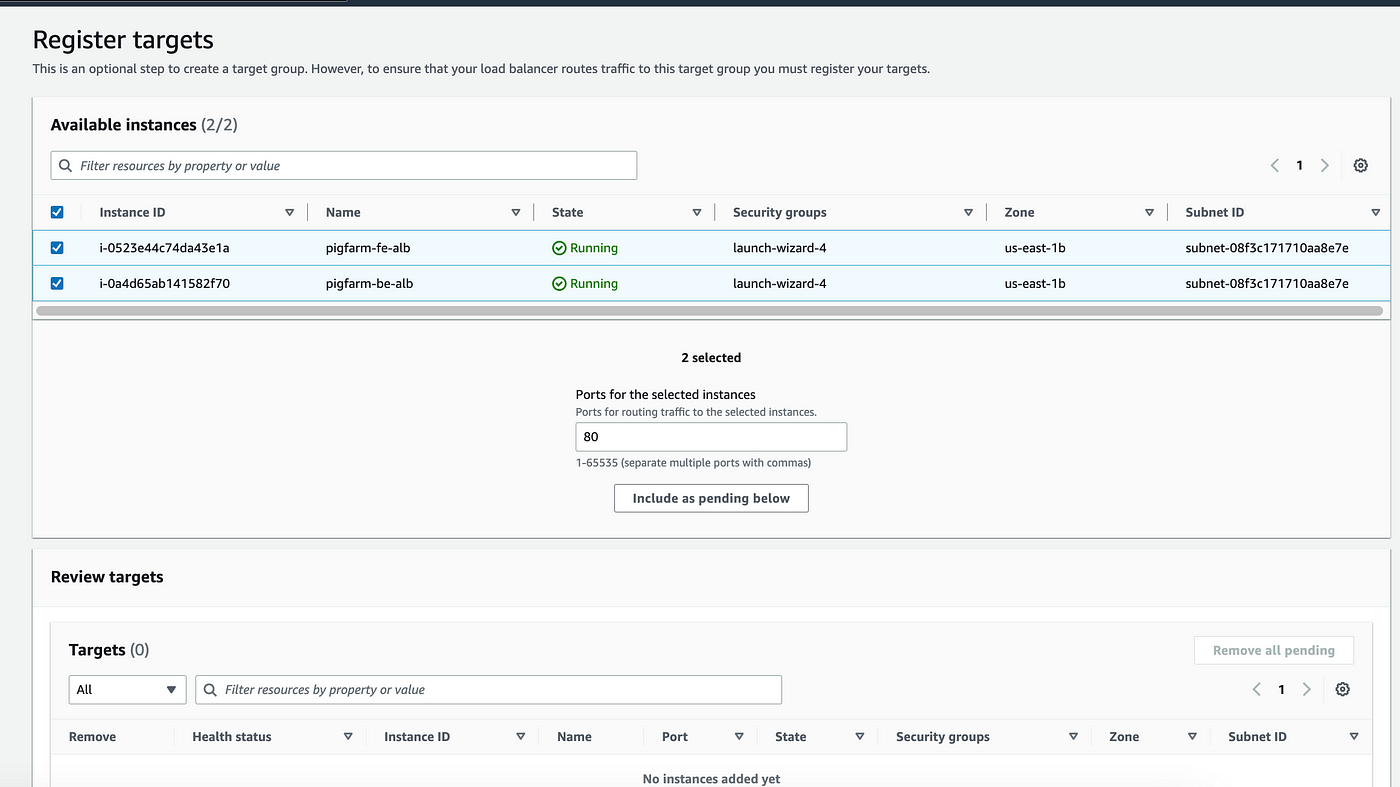
Ccreating an Application Load Balancer: To set up the Application Load Balancer, we followed these steps:
- Accessed the AWS Load Balancer service and clicked on “Load Balancers.”
- Chose the “Application Load Balancer” type.
- Provided the necessary details:
- Load Balancer Name: “demo-alb”
- Scheme: Internet-facing (to make it accessible from the internet)
- IP Address Type: IPv4
- Associated a security group allowing inbound traffic on ports 80 and 443 from anywhere.
- Configured the listener with these values:
- Protocol: HTTP
- Port: 80
- Default Action: Forward to “demo-tg” Target Group
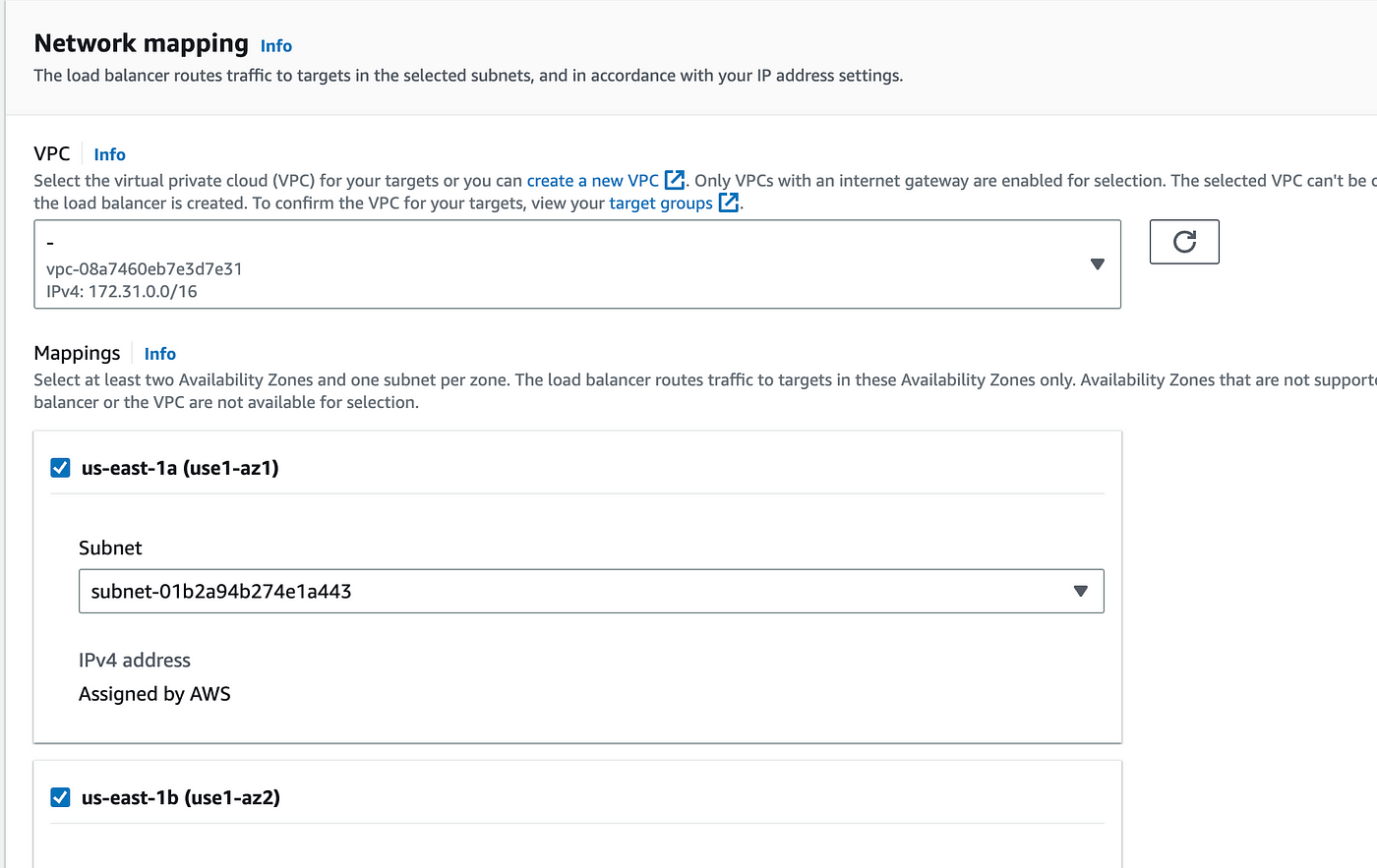
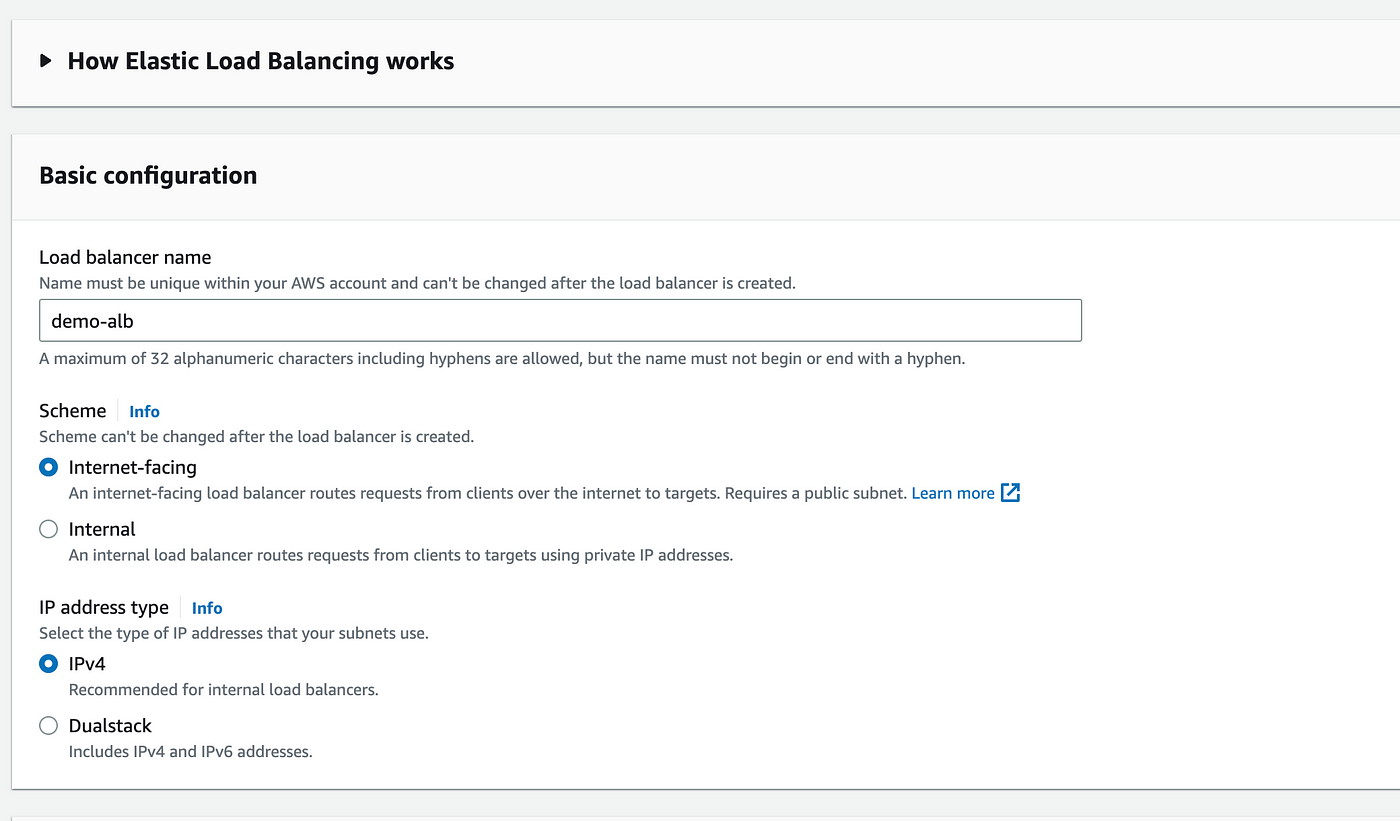
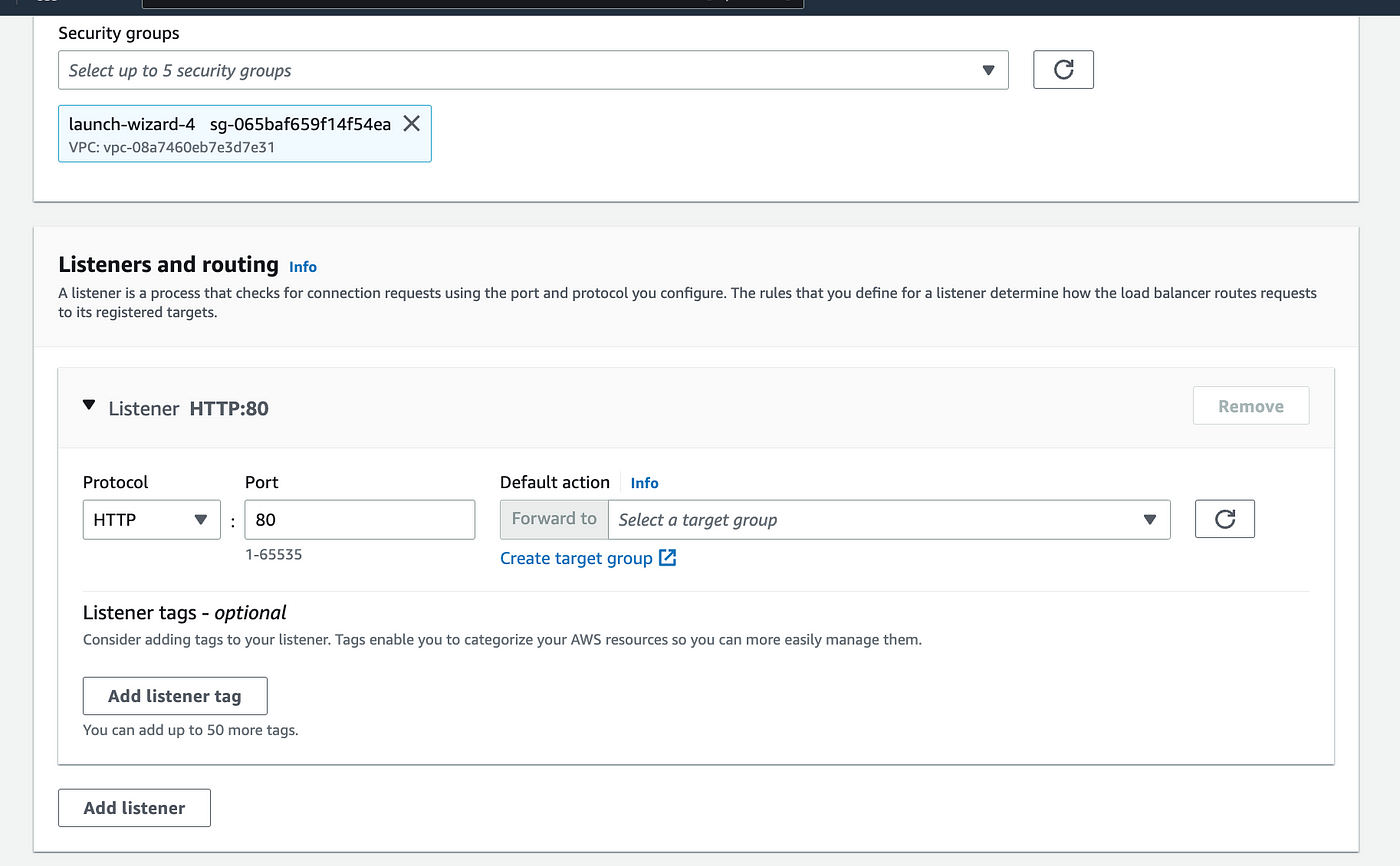
Setting up DNS for the Load Balancer: We copied the DNS name of the ALB and added a CNAME record entry in our domain provider’s settings. This step ensures that users can access our website using the friendly domain name, and their requests will be directed to the ALB for load balancing.
Benefits of AWS Application Load Balancer (ALB):
- High Availability: ALB distributes incoming traffic across multiple instances, ensuring that if one instance fails, the load balancer redirects traffic to healthy instances, maintaining the availability of the website.
- Scalability: As traffic fluctuates, ALB automatically scales up or down the number of instances in response to demand, providing a seamless experience to users during high-traffic periods.
- Health Checks: ALB performs regular health checks on instances to verify their availability and responsiveness. If an instance fails the health check, it is automatically removed from the pool until it becomes healthy again.
- SSL Offloading: ALB supports SSL termination, allowing you to offload the SSL/TLS decryption process from the instances to the load balancer. This relieves the instances from the resource-intensive task, optimizing their performance.
- Simplified Deployment: With ALB, you can deploy updates and new versions of your application to instances without any downtime, as the load balancer directs traffic only to healthy instances.
Conclusion: AWS Application Load Balancer is a powerful tool that ensures the high availability, scalability, and fault tolerance of web applications. By distributing incoming traffic across multiple instances, ALB optimizes the performance of your website, providing an enhanced user experience. In the next blog post, we will delve into enabling SSL to further secure and protect our web application. Stay tuned!
Thank you for reading this blog and don’t forget to follow for the next blog post. Happy cloud computing! Happy load balancing!
50


